We’ll start with a disclaimer: there is no such thing as an ideal length for a podcast interview.
Okay, now you know it. Do you still want to continue reading? If yes, then you don’t need to go anywhere else because we’re about to discuss this topic in and out. So although we can’t define the ideal length for a podcast interview in general, we can help you understand how to find the almost-perfect one for your own show.
How?
Well, let’s start from the basics:
What is a podcast interview?
Although this might be too basic, let’s still skim through this question. A podcast interview is when the podcast host invites a guest to his show for an interview. Some podcast hosts choose to do it regularly, while others prefer it to be a one-time thing.
Many podcasts adopt this format, conducting interviews for all their episodes. The guests can change, but the structure of the show always remains the same. These are the interview podcasts.
Then there are the solo shows, where the host mainly talks himself, and interviews are considered “special episodes.” But that’s not it. Some podcasts, actually the majority of them, have more than one host who are equally engaged in leading the show. However, that still does not make the show an interview-podcast, because there is no guest involved in the podcast.
So now that we defined the different kinds of podcasts, we can turn to our main question:
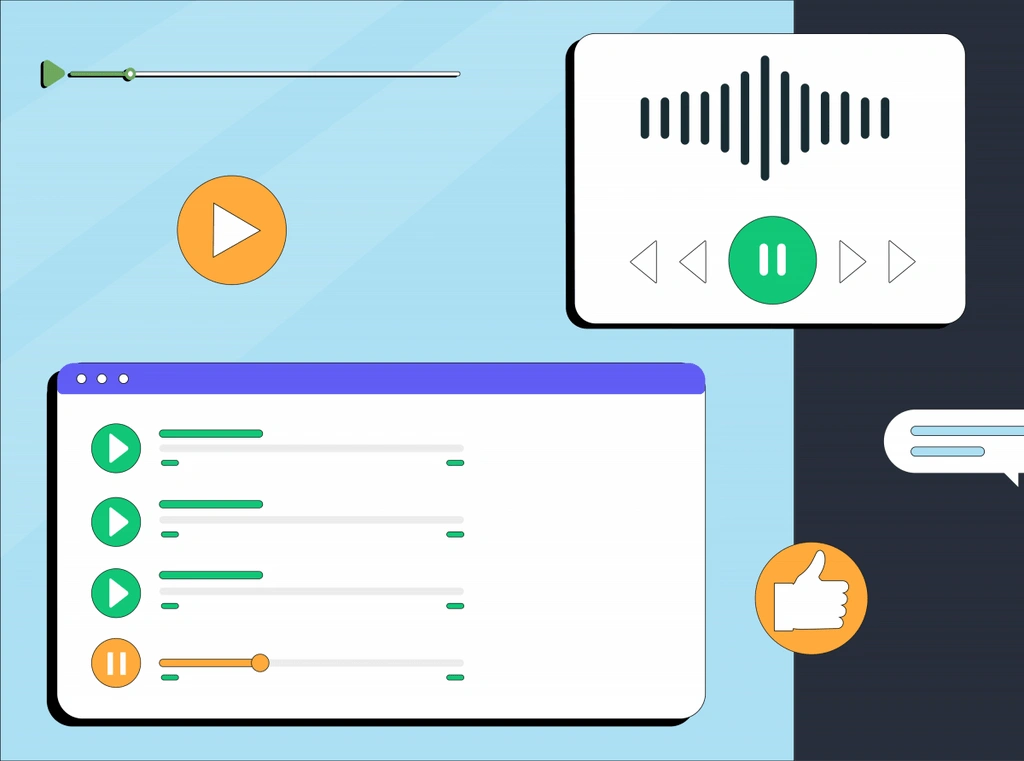
What is the ideal length for a podcast interview?
Well, obviously, it depends on the kind of podcast you host. If you have chosen interview-podcasting, then your interview should be as long as your podcast is.
Of course, you should have some intro and outro message, but the rest of the show can entirely be an interview. Your listeners will not be tired of it because they know your show’s format, and that’s precisely why they are sticking to it.
Now let’s switch to the more interesting case, where interviews are not often in your show. Actually, you might have never done an interview before, but suddenly you meet this incredible person that you want to be your podcast guest.
In these cases: how long should you interview your guest not to make your audience bored, but at the same time to make the most out of it?
Here’s a common scenario: you invite a guest to your show and conduct a 30 minutes-long podcast interview. After everything is finished and recorded, you find yourself regretting that you kept the guest for too short. “If only I had more time, I would make the interview way better, asking the best podcast interview questions and getting the most impressive answers.”
Well, the truth is time did not really matter here. Your interview could have been the same, even if you had an extra 20 minutes. The most important part is how you use that time.
So, there is no need to think that you need to conduct an hour-long interview and show up with a ready-made list of podcast interview questions, all of which should be asked during that one hour.
The truth is that your interview could have been way more entertaining if you had only 15 minutes and no pre-planned questions to ask a guest.
What’s the secret, then?
The secret is that you set a deadline for yourself. We all know that famous saying that to be able to think out of the box, you first need the box. The same is with podcast interview length. If you decide that your interview should not be longer than 20 minutes, you’ll do everything possible to make it as juicy as possible.
So your entire outline will go out of the window, as everything that matters will be the discussion that happens at the moment. You’d improvise more and end up with a more engaging interview.
In other words: less is more. But you might still ask yourself: exactly how much less?
Well, again, it depends on the topic.
If your podcast is covering daily news and trends and is a short 20-minutes long podcast, you could make your podcast interview last only 5 minutes long. It would be more of a quick chat with someone fun who would spice up your show.
If your podcasts are longer, 1-hour long, let’s say, you could easily afford a 20-30 minutes long interview.
Whichever length for a podcast interview you choose, make sure you don’t ruin your episode with a wrong recording platform. Always make sure to choose a decent audio content creation platform where you could record remote interviews easily and with the highest quality possible.
Recently, our AI-powered podcast platform introduced the interview feature, with which you could record studio-quality remote interviews and edit them quickly, having separate tracks for each of your participants. By the way, you could also add some AI voice skins with the text-to-speech converter or get the automatic transcription using our speech-to-text software.
To sum up,
Remember that there is no single defined interview length that you should keep. It all depends on your podcast and the episode in question. However, follow the less is more ideology, trying not to bore out your audience with an overly long interview.
The rest, you’ll figure out yourself on the go.









